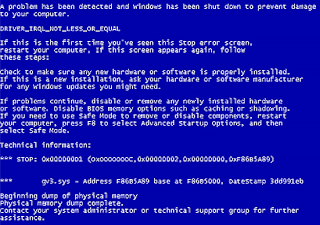 |
| "BLUESCREEN OF DEATH" |
Windows Blue Screen errors are vital system error that cause Windows computer to stop suddenly and display a Blue Screen containing information about the error that caused the system to stop. The error screen that appears are sometimes called the "Blue Screen of Death" (BSOD).BlueScreen errors can be caused by a range of potential underlying problems. It is important to troubleshoot BlueScreen errors to fix the underlying cause and avoid further crashing.
- Record as much of the error information as possible when the error occurs.
- Repeatedly press the F8 key as the system restarts. Advanced booting options will appear.
- Choose to boot the system with the last known good configuration. This may eliminate the cause of the BlueScreen by restoring your system to an earlier configuration.
- Click "Start" and type "sysdm.cpl" into the search box. Press "Enter," click "Advanced," click "Settings" under "Startup and Recovery" and clear the box called "Automatically restart" under "System Failure." If the BlueScreen occurs again the system will not start up automatically which will give you time to record the error code and other information on the screen.
- Run Windows update. Click "Start," type "Windows Update" into the search box, click "Windows update," "Check for updates," check the boxes next to the updates you want to install, click "Ok," "Install," and then "Finish."
- Update driver software. Click "Start," right click "Manage," click "Device manager," double click on a device category, right click on the device you want to update and click "Update Driver Software." Choose to have your system automatically search for and update drivers.
- Search for troubleshooting information about the BlueScreen error on Microsoft's support website using the error code and error information recorded after the blue screen occurred (See resources). Microsoft has specific troubleshooting information available for certain types of errors.
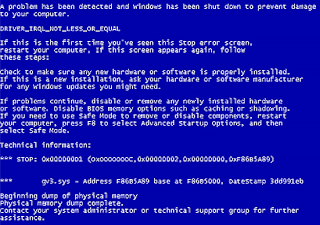
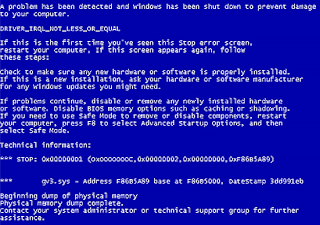
No comments:
Post a Comment